Although I decided to quit editing—and post production altogether—almost a year ago, I'm still perfectly capable of riding that bike. I agreed to help a good friend put together her acting reel, but I didn't have my old Avid 6.5 or FCP 7 installed on my new, shiny, kickass MacbookPro. And, I didn't want to install them. They're both archaic, not designed for the modern OS, and seem like a waste on a new machine. So, I thought, rather than shell out $20 for Premiere for one month, I'll just take Apple up on that 30 day free trial of FCP X. Why not?
I really did try to approach this with an open mind. After all, I'm not a pro anymore. What do I care? My emotional investment is gone. And it can't really be that bad, can it? Surely it won't be too hard to figure out. It's still Final Cut...right?
Stage 1 - What Am I Looking At?
Okay, booted up the program. Surely, it'll create a new untitled project and then I'll choose what to save it as and where...Libraries? WTF is a Library? I'm not here for books; I'm here to edit. What do you mean I can't save my project? You just automatically save everything. Well, okay, I guess that's nice. Wait...you want to put all my media in the user Movies folder in some special Library container? And all the project information there too? WTF is wrong with you, Apple? Oh, I can specify where to put media, and I can choose to have media stay right where it is when I import it, instead of it copying to the Library or transcoding. Phew!
So I need to create a new Event? What in the Sam Hill is that? Oh, it's a project. Okay, "iPhoto", whatever you say. You've created an event based on today's date? No thanks, I'll make my own. I'm perfectly capable of coming up with my own events; just ask all my friends who've attended my super rad parties! Now, I've got a new Event and my clips imported. Wait, stop sorting based on content creation date and let me sort however I want, you bastards. Are there not folders or bins? What is up with these long-ass film strips for every media clip. Is this iMovie? What's going on????
Stage 2 - I Don't Even Know How To Edit
Alright, switched over to listed text instead of pictures and film strips. Time to create a sequence and start throwing in all these clips. Oh, there's a new project button. But I though the project was the Event? I'm so confused. WAIT. The Project is the sequence? JESUS CHRIST, APPLE. Are you trying to give professional editors hernias?
There's only one viewer window...it's going to show me whatever is relevant to what I'm looking at or working on...okay, I guess that's...interesting. We'll see how it goes. Clip loaded up. How the fuck do I navigate? I don't see any scrubbing tools. Okay, the old navigation keyboard strokes work but damn't, I need to go far into this clip. How do I scrub in the viewer? OMG, you want me to scrub on the fucking film strip in the bin? Are you kidding me? Why can't you just put a god damn scrubbing tool in the viewer? For fuck's sake, it's taken me like ten minutes just to be able to set in and out points on my first clip!
Okay, calm down, Kevin. Now you know. Just cut it into the timeline and surely you'll be able to cut this in no time. "F10" Overwrite...nothing. Oh sweet baby Jesus, I don't even know how to cut in a clip anymore. Oh, so it's "D" or mouse drag. Fine. Whatever. As long as it works.
Stage 3 - Why Won't You Just Do What I Say?
So when I just want to change the order of clips with transitions, you're going to randomly fuck up the lengths? Great. Very thoughtful of you.
Why are you sliding the transition's postion between clips when I just want to trim its duration? Did I fucking stutter?
Stop automatically adding transitions intended for the video track to the audio. If I want an audio cross dissolve, I'll tell you. Oh, you want me to "expand the audio" from the video. I'll expand my dick up your ass.
Stage 4 - Oh, That's Cool.
Hey, these audio fade sliders are pretty neat. Just slide 'em easily with the mouse, plus they go way beyond the boundary of framerate to fine-tune practically down to the millisecond. I could get used to this. Way to go, Apple!
Stage 5 - Despair. Utter Dispair.
Apple, I'm begging you, just let me do what I want to do. I just want to trim off a few frames of this clip, but just because it has a transition effect, you're making it really fucking hard to do that. Where do I put the mouse to signal that? Why don't you just have a trim mode?
Sometimes, you let me put a fade at the start of a clip, and sometimes you insist on putting it in the middle between the clip and the darkness of nothing. And I can't figure out why. Why are you so fickle? You've regressed from a grown-ass adult to a teenager!
Choosing to center-align text vertically doesn't actually center-align vertically? What the hell is wrong with you? I have to eyeball this shit?
Can you just stop reinventing the entire functionality of editing? I don't know how to do anything anymore!
Damn't, I can't stop pressing "Command+S" to save, even though it does nothing anymore. AAAAAAAAGGGGGGHHHH!
Can you just stop reinventing the entire functionality of editing? I don't know how to do anything anymore!
Damn't, I can't stop pressing "Command+S" to save, even though it does nothing anymore. AAAAAAAAGGGGGGHHHH!
Stage 6 - Somehow Got It Done
It's all there. Somehow, I really don't know, it's all there. The clips are trimmed how I wanted, audio faded precisely, text over picture with their own transitions, and I even managed to cut in some photos and crop them and everything. I still don't know exactly how I was able to trim clips after they already had transitions on them. I swear I did it like two or three different ways, but hell if I remember how. I'm afraid to touch anything now, cause god knows if I'll be able to put it back if I fuck it up. But it's all there.
Stage 7 - Export Eyeroll
All I have to do now is export a nice little H.264 ".mov" so my friend can watch it and either sign off or give me notes. Let's see here...there's no straight up Export option. Oh god, the Share thing, like in Quicktime X. Oh, good laaaaawd.
Okay, fine, let's get this over with. New preset for Export File. Yup, H.264. Now let's customize these settings...really? What format the audio is in and what to do when the Share is done...that's it? You're just gonna decide for me? Jesus tap-dancing Christ. I'm not an amateur idiot, Apple! I appreciate you lending a hand to the noobs, but why can't you just give me some mother fucking options here? Do I really have to just export a ProRes Master and convert in another program, or pay for the new Compressor? Uggggggggh.
Fuck it, let's see what you do with this H.264 Share. Wow, that export was lighting fast. How can I trust an H.264 export that fast? Surely, it must have screwed up. No, looks good. How the hell did it do that? There's gotta be a catch, right? Whatever. It's done. Time to peace out of this bitch.





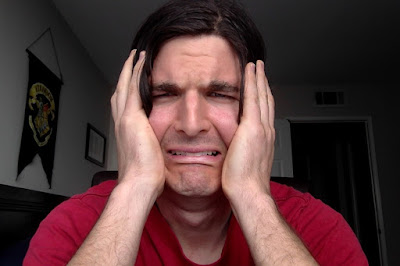


No comments:
Post a Comment